Yesterday,
TeacherTube launched a new feature that allows members to upload supporting documents along with their videos. This feature is part of an effort to help teachers and learners make the most of the videos. Many of our users are classroom teachers who are seeking how to use the videos in the classroom for instruction or want to replicate a student project/product featured in a video. Now members can upload any type of file with associated content. Maybe it's a page of teacher notes, student and/or teacher directions, a handout for learners, a list of web resources, a quiz or list of questions for discussion. Maybe it's an audio lecture or notes. Whatever will help the viewer with classroom implementation will be appreciated.
And to Mrs. Burk the Rappin' Math Teacher -- members want copies of the lyrics to your awesome math raps! So please add them as supporting documents.Here's how to add supporting files:
- Log in and upload your video. (If you want to add supporting files to videos you have previously uploaded, just follow the rest of these directions.)
- Then click on any video. On the right side under the description, tags, and download features, you'll see Support Files.
- Click "My Support Files" and you'll be taken to your "My Videos" page.
- Scroll to the video for which you want to add files.
- Here you'll see a link to Add/Edit Support Files, and when you click it, you get this screen:
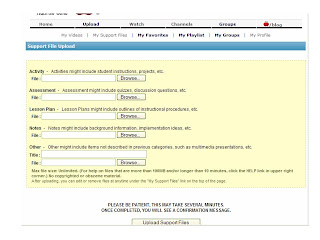
- Here you can browse for your files and then click Upload Supporting Files at the bottom of the page. Your supporting files will then appear on the right side of the video player for users to download.
The site will continue to evolve as we get feedback from members. Please let us know what you think of the new features and other features you see a need for.
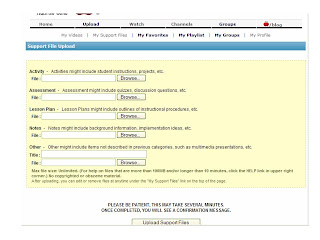

6 comments:
Hi Jodie!
I didn't know where to write this so I am doing it here. Sorry that it's off topic...
I am requesting embedding support for a site called edublogs.org. I know you guys have been contacted about this because there is a thread about this on their forums. So, I wont belabor the issue, ezxcept to say that I think it would be a winning combination.
thanks for this site. I will endeavor to use it to its fullest!
now THAT is a cool feature. very very cool!! It's the sole reason I've just joined
A section for a list of relevant links would be handy.
daveb,
We think alike! Last week I told our tech guys I wanted a place for web links too! I'll keep at them about it.
teacherpatrick,
That's okay. Communication is great wherever it happens.
We think we have this embedding problem figured out. Adam has posted this in our Help section:
"Q: How can I embed a video for my Edublogs/WordPress blog?
A: Here are some steps:
1. Copy link provided under "Edublogs/WordPress Embeddable:" within the selected video viewing page.
2. Go to your Edublogs/WordPress "edit" page.
3. Select "Code".
4. Select "Media".
5. Paste the url that you copied from TeacherTube and press OK.
That's it! Contact us if you need help.
Note: TeacherTube provides the ability to embed videos to your website/blog for personal or classroom educational use only, provided you give a link back to TeacherTube in any presentation, website, or other form of media in which the embedded video is included and give credit to the author of the video."
Hi,
Any chance we could have code that works for Drupal? Thanks.
I'll see if the program developers can come up with Drupal code. If anyone has code that will work, please share. :) I just found Drupal a few weeks ago and have been checking it out. Looks promising for ed.
Post a Comment