The final winners of the Interwrite Learning/TeacherTube video contest have been announced. Only three winning schools were selected from over 200 entries! Thanks to all of the TeacherTube community members for voting for your favorites.
K-5 Winner: Ain't Gonna Hold Us Back (D-I-G-I-T-A-L) by Canandaigua Primary School in Canandaigua, NY
6-8 Winner: Digital Child by Ilminster Intermediate in Gisborne, New Zealand
9-12 Winner: The Touch by J.M. Tate High School in Cantonment, FL
And check out the videos receiving Honorable Mention! My favorite: Malone High School's Crank that Interwrite for Best Use of Soulja Boy's "Crank That"
Tuesday, November 27, 2007
Thursday, November 8, 2007
Do your students have a question for the candidates?
If your students have a burning question to ask the presidential candidates, then Participate in 10Questions by capturing their questions on video, then upload to TeacherTube and make sure to tag it "10questions" (without the quotes). Your questions will be added to the 10Questions "Student Voices" website. Go there to vote on the best questions; the top 10 get selected to be asked of the candidates. In turn, the candidates will post video responses and we can decide if they answered the questions. What a great way to get students involved in the democratic process!
From the 10Questions Blog:
"Teachers around the world have looked to the web to impress the values of civic participation upon their students, so what better platform to teach them about campaigns and elections than 10Questions, a forum in which their students’ questions just might be answered by the presidential candidates?
To address this, we've added a new section to the site called “Student Voices.” It's accessible via a new tab on right-hand side of 10Questions tab bar:
The tab takes you to a page featuring only videos uploaded by -- you guessed it -- students. It’s part of our new push to get high school students to participate on the site.
To help with this outreach, we’ve added the educational video sharing site TeacherTube to the list of video platforms you can use to upload your questions to 10Questions. TeacherTube is also now a co-sponsor of the project, and it will be encouraging its users to post videos to the site. We also hope to have teachers blog about their experiences making videos with their classes...
We’re really excited about this partnership and the chance it gives us to involve more students in the electoral process. Welcome TeacherTube!"
From the 10Questions Blog:
"Teachers around the world have looked to the web to impress the values of civic participation upon their students, so what better platform to teach them about campaigns and elections than 10Questions, a forum in which their students’ questions just might be answered by the presidential candidates?
To address this, we've added a new section to the site called “Student Voices.” It's accessible via a new tab on right-hand side of 10Questions tab bar:
The tab takes you to a page featuring only videos uploaded by -- you guessed it -- students. It’s part of our new push to get high school students to participate on the site.
To help with this outreach, we’ve added the educational video sharing site TeacherTube to the list of video platforms you can use to upload your questions to 10Questions. TeacherTube is also now a co-sponsor of the project, and it will be encouraging its users to post videos to the site. We also hope to have teachers blog about their experiences making videos with their classes...
We’re really excited about this partnership and the chance it gives us to involve more students in the electoral process. Welcome TeacherTube!"
Monday, October 29, 2007
Time to Cast Your Vote!
Congratulations to the Finalists of the Interwrite Learning/TeacherTube video contest! Now your votes can help three teachers win a $15,000.00 Interwrite classroom makeover. To vote, click on the links below to view the finalists' videos. Log in (or register if you haven't registered to vote) and click the Vote for This button to vote for your favorite video in each of the three categories. The public votes count 30% of the finalists' score. Voting ends November 9th.
K-5 Finalists:
Interwrite Can Get Us What We Need
K-5
Hildebran Elementary School
Hildebran, NC
USA
Aint Gonna Hold Us Back (D-I-G-I-T-A-L)
K-5
Canandaigua Primary School
Canandaigua, NY
USA
Kiwi Kids Use ICT
k-5
Pt England School
Pt England,
NZ
Low Tech Life
K-5
Melissa Ridge Elementary
Melissa, TX
USA
Give Me More Technology
k-5
Fairfield Elementary
Fairfield, TX
USA
6-8 Grade Finalists:
SMG (Save My Grade)
6-8
Lourdes Central Catholic
Nebraska City, NE
USA
Use Ya Tech
6-8
Red Bank Middle School
Red Bank, NJ
USA
Digital Child
6-8
Ilminster Intermediate
Gisborne,
NZ
Techno-Integration
6-8
Valley View Middle School
Edina, MN
USA
interactive
6-8
The Franklin Academy
Wake Forest, NC
USA
9 - 12 Grade Finalists:
The Touch
9-12
J.M. Tate High School
Cantonment, FL
USA
Techno-Logic
9-12
Byron Center High School
Byron Center, MI
USA
Ain't No Teacher Fast Enough
9-12
Hubbard High School
Hubbard, OH
USA
Step Into Our Classroom
9-12
Elsik 9th Grade Center
Houston, TX
USA
Fight For Your Right/Classroom Science
9-12
Highland Central High School
Highland, NY
USA
K-5 Finalists:
Interwrite Can Get Us What We Need
K-5
Hildebran Elementary School
Hildebran, NC
USA
Aint Gonna Hold Us Back (D-I-G-I-T-A-L)
K-5
Canandaigua Primary School
Canandaigua, NY
USA
Kiwi Kids Use ICT
k-5
Pt England School
Pt England,
NZ
Low Tech Life
K-5
Melissa Ridge Elementary
Melissa, TX
USA
Give Me More Technology
k-5
Fairfield Elementary
Fairfield, TX
USA
6-8 Grade Finalists:
SMG (Save My Grade)
6-8
Lourdes Central Catholic
Nebraska City, NE
USA
Use Ya Tech
6-8
Red Bank Middle School
Red Bank, NJ
USA
Digital Child
6-8
Ilminster Intermediate
Gisborne,
NZ
Techno-Integration
6-8
Valley View Middle School
Edina, MN
USA
interactive
6-8
The Franklin Academy
Wake Forest, NC
USA
9 - 12 Grade Finalists:
The Touch
9-12
J.M. Tate High School
Cantonment, FL
USA
Techno-Logic
9-12
Byron Center High School
Byron Center, MI
USA
Ain't No Teacher Fast Enough
9-12
Hubbard High School
Hubbard, OH
USA
Step Into Our Classroom
9-12
Elsik 9th Grade Center
Houston, TX
USA
Fight For Your Right/Classroom Science
9-12
Highland Central High School
Highland, NY
USA
Monday, October 22, 2007
Video Contest Moves to Finalists Stage
The Interwrite Learning/TeacherTube Video Contest has concluded accepting entries as of 3:59 PM (GMT) on October 22, 2007. There are a total of 213 entries! Check them out at the contest website. Finalists will be announced on Friday, October 26 and then you will have an opportunity to vote for your favorite in each category. The public votes will count for 30% of the finalists' scores to determine the grand prize winners. So between Friday, October 26 and Friday, Novemer 9, return to the contest site and vote for the classrooms you think are most deserving of a $15,000.00 classroom makeover.
Sunday, October 7, 2007
Another Laptop Winner!
Congratulations to member Starcross42 for winning September's Laptop Contest! Starcross42, also known as Dr. Thomas Altman, has over 20 videos posted to TeacherTube. His speciality is science, and his videos show principles of math and physics in action in the real world -- including such areas as golf, drag racing, baseball, and music. One of our friends told me that he had been watching some of Dr. Altman's TeacherTube videos with his young daughter, after which she commented, "When I go to high school, I want Dr. Altman to be my teacher!" What a compliment!! Be sure to check out Starcross42's, aka Dr. Altman's, video album. I've embedded my favorite below.
Monday, September 24, 2007
Wikispaces Creates Video Widget for TeacherTube!
Wikispaces users will be glad to know about the new video widget that works with TeacherTube videos. The Wikispaces blog post explains just how easy the new widgits are to use. The new video widgit will make it even easier to embed TeacherTube videos for sharing in your wiki! Thanks Wikispaces!
Thursday, September 13, 2007
Interwrite Learning & TeacherTube Partner for Contest

Recently Interwrite Learning and TeacherTube.com have partnered to bring teachers a video contest with the grand prize being a complete Interwrite classroom makeover worth $15,000! TeacherTube.com has added a green banner ad for the contest to the bottom of the video player to catch our teacher viewers' attention (if you click the X in the right corner, it will go away). What teacher wouldn't want a complete classroom makeover with some of the latest and greatest instructional technology tools? For contest details and prize descriptions, click on the banner in the player or go here.
Saturday, September 8, 2007
August Laptop Winner!
Congratulations to jsdt4, our latest community member to win a shiny, new laptop. Thanks to jsdt4, many educators have been inspired by the Pay Attention video, which was added in April. And if you have been paying attention, you know that jsdt4 added a final cut version of Pay Attention in June. I appreciate the added reference which give viewers even more resources! If you didn't know about the final cut version, check it out here:
Monday, August 27, 2007
Checking Back In, Laptop Winner, and TeacherTube in Summer Staff Development
This summer was one of lots of stress for me. Not really the bad kind of stress, but it was enough stress that caused me to realize something had to give -- for a while. And that something was posting to this TeacherTube blog. But, I'm back at it now and will be posting on a more regular basis.
Congratulations to member jmill123 on winning the July Laptop Contest. We'll be selecting an August winner next week!
Recently we completed some technical upgrades to the TeacherTube site to improve member access. We're getting over 1 million hits a day now! I suspect much of the increased traffic is due to TeacherTube being included in schools' staff development over the summer. Please let us know if you shared TeacherTube with your staff or heard about TeacherTube in a workshop! We really appreciate teachers sharing the resource with other teachers!
Congratulations to member jmill123 on winning the July Laptop Contest. We'll be selecting an August winner next week!
Recently we completed some technical upgrades to the TeacherTube site to improve member access. We're getting over 1 million hits a day now! I suspect much of the increased traffic is due to TeacherTube being included in schools' staff development over the summer. Please let us know if you shared TeacherTube with your staff or heard about TeacherTube in a workshop! We really appreciate teachers sharing the resource with other teachers!
Sunday, June 24, 2007
Meeting Learners Where They Are
Live from NECC 2007...
I'm in the TeacherTube booth in the exhibit hall of the Georgia World Congress Center in Atlanta. This place is HUGE! So many exhibitors...how can one get through it all in just a few days? The place is filled with the sounds of forklifts driving around (and beeping when in reverse) and tools building elaborate exhibits. Tomorrow the hall will be filled with excited attendees looking at the latest and greatest in educational technology offerings.
At NECC, TeacherTube is announcing the launch of TeacherTube Onsite, a way for school systems to meet students where they are -- which is in the digital, read/write, web 2.0 environment. Follow the link for more details about TeacherTube Onsite.
If you haven't seen the When I Grow Up.... video posted by mjohnson, please check it by following the link or watch below. It really supports the same message TeacherTube is promoting. Member Dragon09 conveys the message with this comment to the video:
Posted by: Dragon09 : Videos(2) Favorites(0) Friends(3) (23 days ago)
This is another example of the power of Web 2.0 to fuel the ongoing debate as to why we, as educators need to step up to the plate, take our kids futures in OUR hands and help them prepare for in as best we are able. Thx
I'm in the TeacherTube booth in the exhibit hall of the Georgia World Congress Center in Atlanta. This place is HUGE! So many exhibitors...how can one get through it all in just a few days? The place is filled with the sounds of forklifts driving around (and beeping when in reverse) and tools building elaborate exhibits. Tomorrow the hall will be filled with excited attendees looking at the latest and greatest in educational technology offerings.
At NECC, TeacherTube is announcing the launch of TeacherTube Onsite, a way for school systems to meet students where they are -- which is in the digital, read/write, web 2.0 environment. Follow the link for more details about TeacherTube Onsite.
If you haven't seen the When I Grow Up.... video posted by mjohnson, please check it by following the link or watch below. It really supports the same message TeacherTube is promoting. Member Dragon09 conveys the message with this comment to the video:
Posted by: Dragon09 : Videos(2) Favorites(0) Friends(3) (23 days ago)
This is another example of the power of Web 2.0 to fuel the ongoing debate as to why we, as educators need to step up to the plate, take our kids futures in OUR hands and help them prepare for in as best we are able. Thx
Labels:
NECC,
Onsite,
read-write web,
TeacherTube,
web 2.0,
When I Grow Up
Wednesday, June 20, 2007
Another Winner!
TeacherTube's May laptop winner was studyzone. After receiving the new laptop studyzone sent an email saying:
"I received the laptop a few days ago and it has been working wonderfully. Thank you very much for this great prize. I will continue to use to use TeacherTube and spread the word about it."
You too have a chance to be a winner! June is coming to a close, and we'll soon be announcing the June winner. Increase your chances of winning by uploading videos and inviting friends!
"I received the laptop a few days ago and it has been working wonderfully. Thank you very much for this great prize. I will continue to use to use TeacherTube and spread the word about it."
You too have a chance to be a winner! June is coming to a close, and we'll soon be announcing the June winner. Increase your chances of winning by uploading videos and inviting friends!
Saturday, June 2, 2007
NECC 2007
Like many of you fellow edtech folks, TeacherTube is preparing to travel to the National Educational Computing Conference (NECC) in Atlanta this month. The conference is scheduled for June 24-27 at the Georgia World Congress Center. This is the premiere edtech conference of the year and we are so excited to attend. For those of you also attending, please come by and visit us (Adam, Jason, & Jodie) at the TeacherTube booth 3457 in the exhibit hall. We won't have the most elaborate of booths -- remember we're just starting out -- but we'd love to meet TeacherTube community members. The conference speakers, workshops, and exhibits are all looking amazing. I so want to hear Dr. Tim Tyson's keynote about how Mabry Middle School in Cobb County, GA has harnessed technology to create content -- maybe the guys will let me sneak out of the booth to attend. Let us know if you're attending NECC and what you are most excited about.
Monday, May 21, 2007
Advertising on TeacherTube's Site
Members of the TeacherTube community have no doubt seen some advertising on the site. This helps keep this site for educators free of charge. TeacherTube is committed to keeping the advertising on the site to a minimum and keeping ads relevant to the education community. Those interested in advertising on the site can request information by completing the form on the Advertise page of the site.
Saturday, May 12, 2007
Laptop Winner & Upload Fixes
I'm pleased to announce the April TeacherTube Laptop Contest winner for April is member marcbarcelona! The May contest is in full swing, so sign up today! If you are a member already, then increase your chances by uploading videos and using the invite friends feature!
Some of you have notified us that it's hard to tell when a videos is actually uploading. I know...I couldn't tell either and recently realized my last video was up there three times. When I thought the site had timed out, I just started uploading again but the video had actually uploaded and I didn't know it. Oops! So to help us out, Adam has added an "uploading" notification icon and page and a page notifying of successful uploading. Please let us know if this helps or not.
Some of you have notified us that it's hard to tell when a videos is actually uploading. I know...I couldn't tell either and recently realized my last video was up there three times. When I thought the site had timed out, I just started uploading again but the video had actually uploaded and I didn't know it. Oops! So to help us out, Adam has added an "uploading" notification icon and page and a page notifying of successful uploading. Please let us know if this helps or not.
Monday, May 7, 2007
New Channels and Forum Available
Recently TeacherTube made four new channels to assist members in more specifically designating videos for audiences. Now when uploading a video, members can select channels for Elementary, Middle School, High School, or College/University. This will assist visitors and members when searching videos for instructional level. You can still select up to three channels, so for example if you upload a video on reading instruction for K-2, you could select both Reading and Elementary channels.
Also, now members have a forum for discussing TeacherTube questions, tips, problems, etc. It's located in the TeacherTube group. You must join the group to make posts or comments. To start a new topic, enter your topic into the Add New Topic window and click Add Topic. To comment on a previously posted topic, click on the Topic from the main group page and then enter your comments in the Add New Topic window on the topic page. (Maybe that needs to be worded as Add New Comment here instead of Add New Topic. I'll see if we can get that changed.) So please join the group and post your hints, tips, questions, comments, problems, etc.
Also, now members have a forum for discussing TeacherTube questions, tips, problems, etc. It's located in the TeacherTube group. You must join the group to make posts or comments. To start a new topic, enter your topic into the Add New Topic window and click Add Topic. To comment on a previously posted topic, click on the Topic from the main group page and then enter your comments in the Add New Topic window on the topic page. (Maybe that needs to be worded as Add New Comment here instead of Add New Topic. I'll see if we can get that changed.) So please join the group and post your hints, tips, questions, comments, problems, etc.
Monday, April 30, 2007
Tech Fiesta 2007 & Copyright/Fair Use Info
We had a great time at Tech Fiesta 2007 in San Antonio, TX. The folks at Region 20 Educational Service Center were so hospitable. Special thanks to Harriet Jackson for helping us with exhibit questions, and welcome to all new TeacherTube community members from the Region 20 area. Also, thanks to Don Hawkins of ESC 20 for taking an interest in our TeacherTube vision, and to Miguel Guhlin for inviting us to be a part of a podcast on his blog Around the Corner.
While at the conference, I had the opportunity to talk with Luann Tomkinson, a sales representative and consultant with SoundzAbound. We discussed teachers using music in their video production. She reminded me about copyright issues and fair use and how educators should be aware of copyright regulations when making their videos. There is much mis-information out there regarding educational use of copyrighted material and what is known as “fair use” of such material. The US Copyright office informs us that “fair use” is not a law but a “doctrine.” There are, however, guidelines, which have been developed by the Conference on Fair Use (available on the University of Texas website). “Fair Use” has implications for instructional materials produced by students and teachers for classroom use, and web 2.0 technologies have created implications for “broadcasting” of such materials. At TeacherTube, we encourage members to follow copyright laws and fair use guidelines. (See our Copyright Tips page.) When using music, look for royalty free music for educators’ use – but be careful to check the licensing of any purchased product as some royalty free music still requires documentation in any material produced.
While at the conference, I had the opportunity to talk with Luann Tomkinson, a sales representative and consultant with SoundzAbound. We discussed teachers using music in their video production. She reminded me about copyright issues and fair use and how educators should be aware of copyright regulations when making their videos. There is much mis-information out there regarding educational use of copyrighted material and what is known as “fair use” of such material. The US Copyright office informs us that “fair use” is not a law but a “doctrine.” There are, however, guidelines, which have been developed by the Conference on Fair Use (available on the University of Texas website). “Fair Use” has implications for instructional materials produced by students and teachers for classroom use, and web 2.0 technologies have created implications for “broadcasting” of such materials. At TeacherTube, we encourage members to follow copyright laws and fair use guidelines. (See our Copyright Tips page.) When using music, look for royalty free music for educators’ use – but be careful to check the licensing of any purchased product as some royalty free music still requires documentation in any material produced.
Labels:
copyright,
fair use,
Region 20,
royalty free music,
Tech Fiesta
Sunday, April 22, 2007
A Word about Student Product Videos and Support Files
First, let me say thank you to Mrs. Burk, The Rappin Math Teacher, for attaching her rap lyrics as support files to go along with her great videos. Now more kids than ever will be rappin about math and really remembering the facts and formulas! To access support files, look to the right of the video and right click on the file name and Save Target As to download; or you can click directly on the file name and it should open in a browser window.
The support files feature is a great tool for sharing the how and why of our videos. We encourage teachers to upload student product examples to the Student Products channel and to attach supporting files to help other teachers implement this or a similar project. We hope the Student Products channel will not become just a repository for online availability of students' work (TeacherTube has another product for that coming out later this year) but that it would evolve into a way for teachers to peer into each others' classrooms, see evidences of learning, and begin to incorporate some of these successful ideas into their own classrooms. Student Product videos should still meet the two criteria for TeacherTube videos: helping teachers grow professionally in content knowledge and/or instructional strategies, and/or helping students learn a concept or skill. So members, please consider uploading accompanying files to help fellow teachers. Supporting documents might be instructions, learning standards, a student handout, an explanation, or a short paragraph (or podcast) of reflection on the implementation of the lessons leading to the student product.
If you haven't seen this wonderful claymation video added recently by member craigr, then check it out below. (Hoping craigr will upload a support document giving a beginners' claymation how-to.)
The support files feature is a great tool for sharing the how and why of our videos. We encourage teachers to upload student product examples to the Student Products channel and to attach supporting files to help other teachers implement this or a similar project. We hope the Student Products channel will not become just a repository for online availability of students' work (TeacherTube has another product for that coming out later this year) but that it would evolve into a way for teachers to peer into each others' classrooms, see evidences of learning, and begin to incorporate some of these successful ideas into their own classrooms. Student Product videos should still meet the two criteria for TeacherTube videos: helping teachers grow professionally in content knowledge and/or instructional strategies, and/or helping students learn a concept or skill. So members, please consider uploading accompanying files to help fellow teachers. Supporting documents might be instructions, learning standards, a student handout, an explanation, or a short paragraph (or podcast) of reflection on the implementation of the lessons leading to the student product.
If you haven't seen this wonderful claymation video added recently by member craigr, then check it out below. (Hoping craigr will upload a support document giving a beginners' claymation how-to.)
Monday, April 16, 2007
Shaking it Up at Mulholland Middle School
TeacherTube welcomes new members from the San Antonio-Austin Area Geographic Educators (SAGE). We look forward to seeing your instructional videos in the community and want to hear how you are using TeacherTube videos in your classrooms.
Speaking of how members are using TeacherTube in the classroom, we were super-excited to see this documented in Bob Sipchen’s April 16th LA Times column School Me—Adventures in Education. In his article “If wired right, computers do belong in the classroom,” he describes integration of technology for teaching and learning going on in a classroom at Mulholland Middle School in Van Nuys:
What Sipchen observed was students visiting Mrs. Zana's Class--A Place to Read and Write
Together to watch the Shake it Up video (posted to TeacherTube by bionicteaching) and then posting responses to open ended questions. Ms. Zana continued to question students’ posts,
stretching their thinking. The class ended up with a total of 43 posts for this discussion over 3 days! I wonder if they--students and teacher--would have written this much and put this much thought into the assignment if it was on paper. But the best part of such an activity is now other students and teachers can see their responses, watch the video, and join the conversation.
Speaking of how members are using TeacherTube in the classroom, we were super-excited to see this documented in Bob Sipchen’s April 16th LA Times column School Me—Adventures in Education. In his article “If wired right, computers do belong in the classroom,” he describes integration of technology for teaching and learning going on in a classroom at Mulholland Middle School in Van Nuys:
When a good teacher and good technology get together, watch out.
Hillary Zana's sixth-grade social studies class seems like a case study. Her students had just watched an online video clip from teachertube.com about education in the age of globalization, and they were answering questions — online, for all to see and discuss — about technology's role in classrooms.
What Sipchen observed was students visiting Mrs. Zana's Class--A Place to Read and Write
Together to watch the Shake it Up video (posted to TeacherTube by bionicteaching) and then posting responses to open ended questions. Ms. Zana continued to question students’ posts,
stretching their thinking. The class ended up with a total of 43 posts for this discussion over 3 days! I wonder if they--students and teacher--would have written this much and put this much thought into the assignment if it was on paper. But the best part of such an activity is now other students and teachers can see their responses, watch the video, and join the conversation.
Monday, April 9, 2007
Another New Feature Added -- Upload Supporting Files
Yesterday, TeacherTube launched a new feature that allows members to upload supporting documents along with their videos. This feature is part of an effort to help teachers and learners make the most of the videos. Many of our users are classroom teachers who are seeking how to use the videos in the classroom for instruction or want to replicate a student project/product featured in a video. Now members can upload any type of file with associated content. Maybe it's a page of teacher notes, student and/or teacher directions, a handout for learners, a list of web resources, a quiz or list of questions for discussion. Maybe it's an audio lecture or notes. Whatever will help the viewer with classroom implementation will be appreciated. And to Mrs. Burk the Rappin' Math Teacher -- members want copies of the lyrics to your awesome math raps! So please add them as supporting documents.
Here's how to add supporting files:
Here's how to add supporting files:
- Log in and upload your video. (If you want to add supporting files to videos you have previously uploaded, just follow the rest of these directions.)
- Then click on any video. On the right side under the description, tags, and download features, you'll see Support Files.
- Click "My Support Files" and you'll be taken to your "My Videos" page.
- Scroll to the video for which you want to add files.
- Here you'll see a link to Add/Edit Support Files, and when you click it, you get this screen:
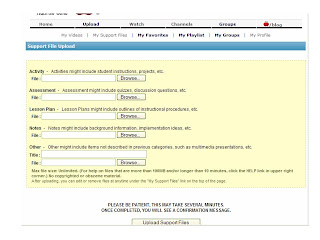
- Here you can browse for your files and then click Upload Supporting Files at the bottom of the page. Your supporting files will then appear on the right side of the video player for users to download.
The site will continue to evolve as we get feedback from members. Please let us know what you think of the new features and other features you see a need for.
Saturday, April 7, 2007
Download TeacherTube Videos & Upload Flash Files
Today TeacherTube launched a new feature that allows users to download videos from the site. TeacherTube community members can now save a TeacherTube video to his or her computer and not have to worry about band width issues, connection speed, or buffering. It's important to know that the Terms of Use state: "TeacherTube provides the ability to download videos to your computer for personal or classroom educational use only, provided you give a link back to TeacherTube in any presentation, website, or other form of media in which the downloaded video is included."
The new feature is available just below the Channels designation to the right of the video player. Simply click on the video name and choose Save. The video will be downloaded as a Flash file, which makes the download much faster. If you need to convert the file to another format for playing on your computer, try out one of the easy to use online converters such as Zamzar or Vixy or Media-Converter.
 Also, in an effort to make the site more friendly to all educational video creators, today TeacherTube enabled the site to accept uploaded Flash video files.
Also, in an effort to make the site more friendly to all educational video creators, today TeacherTube enabled the site to accept uploaded Flash video files.TeacherTube is currently working on other New Features to help make the site more useful to its community members. Please check the blog frequently as all new features and updates will be announced here.
Wednesday, April 4, 2007
To Make us Think...
TeacherTube members have shared some really thought provoking videos.
One makes us face our "Technology Fear Factor." (Coolcatteacher's video is about to go over 10,000 views!)
While another addresses the fear and answers the question "Why Teach Technology?"
One asks "Did You Know?" to remind us of the implications of globalization.
And another encourages us to "Shake It Up" in light of these world changes.
These are the kinds of videos that shine a light on topics we as educators should be thinking about and having conversation about. I love how the videos themselves are part of the conversation -- both prompts and responses. These videos will shape our beliefs about teaching and learning, and hopefully they will spur us to action.
One makes us face our "Technology Fear Factor." (Coolcatteacher's video is about to go over 10,000 views!)
While another addresses the fear and answers the question "Why Teach Technology?"
One asks "Did You Know?" to remind us of the implications of globalization.
And another encourages us to "Shake It Up" in light of these world changes.
These are the kinds of videos that shine a light on topics we as educators should be thinking about and having conversation about. I love how the videos themselves are part of the conversation -- both prompts and responses. These videos will shape our beliefs about teaching and learning, and hopefully they will spur us to action.
Monday, April 2, 2007
Comments Feature Updated
TeacherTube community members may have noticed an issue with the video comments feature. At one time each member was limited to just one comment per video. But thanks to Adam, that limitation is now gone! Yea! Members can enter multiple comments for any video now. We hope this will facilitate more two-way communication about the videos--that collegial commentary that helps us learn and improve. And if you don't want your comment posted publicly for all to see under the video, members can click the reply button to reply privately to a specific comment. We continue to encourage community members to give constructive feedback to fellow members via the comments feature and the messaging feature.
Labels:
collegial commentary,
comments,
communication,
reply,
TeacherTube
Saturday, March 31, 2007
TeacherTube Notes
A few TeacherTube items to note:
- The TeacherTube Laptop Contest begins tomorrow, April 1st. Check out the details.
- Video upload file size is now unlimited! The Help page advises: "Just remember to set your computer's screen saver and/or sleep mode to 1 hour(recommended) or more. If your video does not properly upload, try to edit your video into two parts: EX: Math Part I - Math Part II."
- In line with its commitment to stay educationally focused, TeacherTube has outlined these two criteria for uploaded videos: 1. address specific learning objectives and/or 2. provide professional development for educators.
- A new channel dedicated to Student Products is now available. Teachers are encouraged to upload videos made by students or videos highlighting student products here. We all want to see what your students are learning!
- When creating an account, please notice these two phrases: " - I certify I am over 18 years old. - I agree to the the Terms of Use and Privacy Policy."
Labels:
file size,
student products,
TeacherTube,
terms of use
Thursday, March 29, 2007
Embedding and Linking TeacherTube Videos
One nice feature of TeacherTube is the embedding capability. It's designed to work with Friendster, eBay, Blogger, and MySpace, but we're finding it works with other apps as well. I successfully embedded one of my TeacherTube videos into my TeacherWeb site. It was really easy. (For all the TeacherWeb users, here's a link to the how-to video.) If you have trouble embedding in your wiki, you can download the code in the Help section. Please post comments if you've found it working in other applications not mentioned here.
Another option is linking to the video through the URL. Again, it's a simple copy and paste task. (Just like I linked to the TeacherWeb video above.) One district is uploading videos to a private group in TeacherTube and linking the URLS to their digital curriculum and lesson planning software. They can link videos of instructional strategies being modeled into their professional development section and also link instructional videos to use with students to standards located in the scope and sequence. A great deal for the district to not have to host all those videos but still have access to them anytime, anywhere.
I encourage readers to share ideas they have about embedding and linking TeacherTube videos.
Another option is linking to the video through the URL. Again, it's a simple copy and paste task. (Just like I linked to the TeacherWeb video above.) One district is uploading videos to a private group in TeacherTube and linking the URLS to their digital curriculum and lesson planning software. They can link videos of instructional strategies being modeled into their professional development section and also link instructional videos to use with students to standards located in the scope and sequence. A great deal for the district to not have to host all those videos but still have access to them anytime, anywhere.
I encourage readers to share ideas they have about embedding and linking TeacherTube videos.
Wednesday, March 28, 2007
Why Use Video in Education?
TeacherTube users know the power of video in education: Engaged Learning! But where's the research? NCLB is all about research based practices, right? Thanks go out to TeacherTube community member Anne Bubnic (http://abubnic.blogspot.com/) for pointing us to the current research. The following article references are posted on the The California Technology Assistance Project (CTAP) Region IV math project site:
Scientific Research Indicates that Using Video in the Classroom Improves Learning http://www.libraryvideo.com/articles/article18.asp
Using Video in the Classroom - There is substantial research promoting the use of video in the classroom as a dynamic resource for supporting curricula. http://www.libraryvideo.com/articles/article13.asp
Video Goes to School – a 3-part series at http://www.eschoolnews.com/news/showStory.cfm?ArticleID=5597
KQED – using video effectively - http://www.kqed.org/topics/education/educators/videoclassroom/effective.jsp
Why It Works - a series of papers & research studies from United Streaming. http://www.unitedstreaming.com/home/why.cfm?id=3
The research confirms the power of video in teaching and learning. But TeacherTube users, we want to hear specific examples of how you are using video. Please share your success stories!
TeacherTube Site Update: We've added a new channel for student created videos. We thought these deserved their own spot so teachers and learners could get ideas of what students have done. Please post student products in this channel.
Scientific Research Indicates that Using Video in the Classroom Improves Learning http://www.libraryvideo.com/articles/article18.asp
Using Video in the Classroom - There is substantial research promoting the use of video in the classroom as a dynamic resource for supporting curricula. http://www.libraryvideo.com/articles/article13.asp
Video Goes to School – a 3-part series at http://www.eschoolnews.com/news/showStory.cfm?ArticleID=5597
KQED – using video effectively - http://www.kqed.org/topics/education/educators/videoclassroom/effective.jsp
Why It Works - a series of papers & research studies from United Streaming. http://www.unitedstreaming.com/home/why.cfm?id=3
The research confirms the power of video in teaching and learning. But TeacherTube users, we want to hear specific examples of how you are using video. Please share your success stories!
TeacherTube Site Update: We've added a new channel for student created videos. We thought these deserved their own spot so teachers and learners could get ideas of what students have done. Please post student products in this channel.
Tuesday, March 27, 2007
TeacherTube Goes on the Road
We'll be taking the TeacherTube community concept on the road in April. On the 14th we'll be exhibiting and presenting at the SAGE (San Antonio-Austin Area Geography Educators) conference in New Braunfels, Texas. April 25th and 26th we'll be exhibiting and presenting at Tech Fiesta 2007 in San Antonio, Texas (during the famed Fiesta week!). We hope to video the presentations and uploaded to TeacherTube so our users can have another mode of learning about us, the services, and the vision for the site. In June we plan to exhibit at a national conference, though the details haven't been solidified yet. So, if you are a current user in these areas of the country, please drop by and see us. We'll let you know about the national conference as soon as we have it firmed up.
Monday, March 26, 2007
TeacherTube Update
Finally got the blog going! Yea!
Appreciation
Thanks to all who have visited TeacherTube and especially to those who have become members and uploaded videos. Some stats:
The Carol Morgan teachers taught me how to implement Literature Circles . As a language arts teacher, this video really resonated with me. It's a quick professional development video -- a concise how-to on literature circles. I needed this information and I know other teachers I work with will use it. I'd like to add it to the professional development video section of my district's online curriculum database. I love how they explained the strategy and roles and then modeled it. Model, model, model is my mantra for the classroom. Seeing how the "students" went back into the text for evidence sent chills up this English teacher's spine!!
You're invited to share what you have learned from TeacherTube.
Appreciation
Thanks to all who have visited TeacherTube and especially to those who have become members and uploaded videos. Some stats:
- We launched on March 6. That day we had 10 unique visitors.
- Yesterday, March 25, we had 1,036 unique visitors.
- We've had visits from 59 countries.
What I Learned From TeacherTube Today
The Carol Morgan teachers taught me how to implement Literature Circles . As a language arts teacher, this video really resonated with me. It's a quick professional development video -- a concise how-to on literature circles. I needed this information and I know other teachers I work with will use it. I'd like to add it to the professional development video section of my district's online curriculum database. I love how they explained the strategy and roles and then modeled it. Model, model, model is my mantra for the classroom. Seeing how the "students" went back into the text for evidence sent chills up this English teacher's spine!!
You're invited to share what you have learned from TeacherTube.
Subscribe to:
Posts (Atom)
